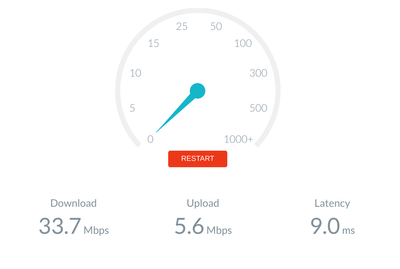Turn on suggestions
Auto-suggest helps you quickly narrow down your search results by suggesting possible matches as you type.
FIbre Support
Get expert support with your Fibre connection.
Show option menu
- Subscribe to RSS Feed
- Mark Topic as New
- Mark Topic as Read
- Float this Topic for Current User
- Bookmark
- Subscribe
- Mute
- Printer Friendly Page
Upload speeds now struggling…
on 22-01-2024 12:01 PM
Message 36 of 36
Last week I had a fault with my broadband that caused my download speed to grind down to almost nothing. The fault was reported and it’s now back to normal, but my upload speeds are now about half of what they were. They’ve normally been around 8Mbs, but are now around 4Mbs.
I’ve restarted the router a number of times, even left it off over night. It’s been on for a couple of days now with no improvement. Something must have been changed when the engineer fixed my original fault. Can you check things on your end and get my upload speeds back to normal?
Thanks
Labels:
- Labels:
-
Engineers
-
Speed
-
Upload speeds
Show option menu
- Mark as New
- Bookmark
- Subscribe
- Mute
- Subscribe to RSS Feed
- Highlight
- Report Inappropriate Content
35 REPLIES 35
on 26-04-2024 07:07 AM
Message 1 of 36
Hi ukbeachbum
Would you like me to arrange an Openreach engineer visit?
Show option menu
- Mark as New
- Bookmark
- Subscribe
- Mute
- Subscribe to RSS Feed
- Highlight
- Report Inappropriate Content
on 25-04-2024 06:04 PM
Message 2 of 36
Providers cannot send out an engineer without potential costs being agreed to, @ukbeachbum.
Talktalk is billed by Openreach etc and doesn't actually pass the full cost onto the customer.
If you wish to leave early, before the minimum term of the contract, early termination fees would apply unless you can show that you've given Talktalk a chance to put things right as advised.
If engineers still can't sort it, leaving is less of a problem, but bear in mind that most providers will be using the same line and infrastructure.
Another option is getting Full Fibre set up, if it's available.
Gliwmaeden2, a fellow customer.
Show option menu
- Mark as New
- Bookmark
- Subscribe
- Mute
- Subscribe to RSS Feed
- Highlight
- Report Inappropriate Content
on 25-04-2024 04:12 PM
Message 3 of 36
Just to keep this post up to date, my upload speeds continue to be slow, but at the moment are worse than usual. I assume this is just the service I’ll be getting until I cancel Talktalk? I can’t believe you consider this to be a good service.
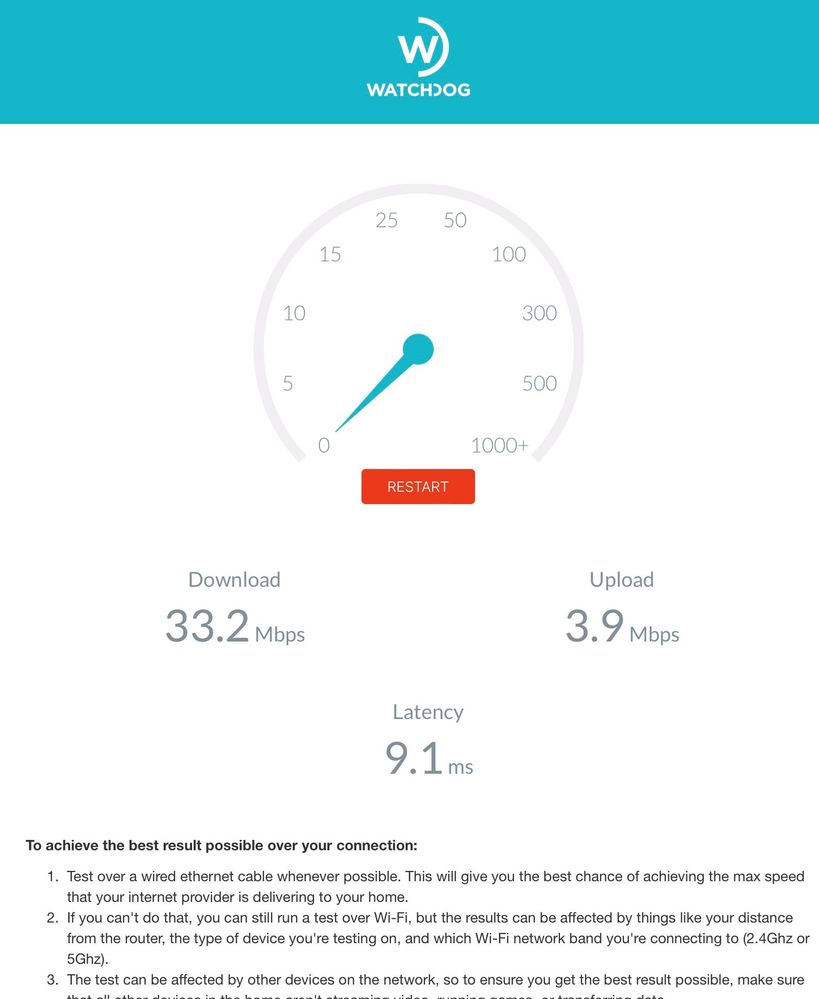
Show option menu
- Mark as New
- Bookmark
- Subscribe
- Mute
- Subscribe to RSS Feed
- Highlight
- Report Inappropriate Content
on 06-02-2024 12:19 PM
Message 4 of 36
Further information can be found here Engineer charges - TalkTalk Help & Support
We'll charge you if the Openreach engineer was unable to find a fault with your service or the fault was found to be related to a condition in your property or garden. Any faults related to your main phone socket may also incur a charge, as will issues caused by any personal devices connected to your line. You won’t be charged for faults caused by Openreach equipment.
Show option menu
- Mark as New
- Bookmark
- Subscribe
- Mute
- Subscribe to RSS Feed
- Highlight
- Report Inappropriate Content
on 06-02-2024 12:17 PM
Message 5 of 36
Hi ukbeachbum
Unfortunately we have to advise on potential engineer charges, we are not saying you will be charged.
This is dependent on the engineers findings and their report. If the fault is found to be with Openreach maintained equipment then no charges should be applied.
Many other providers also charge for engineer visits if the fault is found to be with your own equipment or internal wiring etc.
Thanks
Show option menu
- Mark as New
- Bookmark
- Subscribe
- Mute
- Subscribe to RSS Feed
- Highlight
- Report Inappropriate Content
on 06-02-2024 12:13 PM
Message 6 of 36
My upload speeds still remain below what I should expect, and also below what they were since my original fault was repaired. To repeat, they were +8Mbps, and now struggle to get above 5Mbps.
You admitted the upload speeds are lower than you’d expect, even after sending out a replacement router, yet your only recommendation is for me to agree to an unpredictable and open ended cost to myself to try and get this fixed.
This is your solution - I have to agree to pay for an engineers visit myself; I have to agree to pay whatever it might cost for a repair without knowing what that fault might be or how much it could cost.
Without a doubt, you provide some of the worst customer service I’ve ever dealt with, and I know I’m not alone in this. Since you refuse to actually fix my service and restore it to the speeds I have BEEN receiving, I’m not going to pay for you to fix anything and I’ll be leaving TalkTalk as soon as I can. As well as sharing this story with as many people as possible.
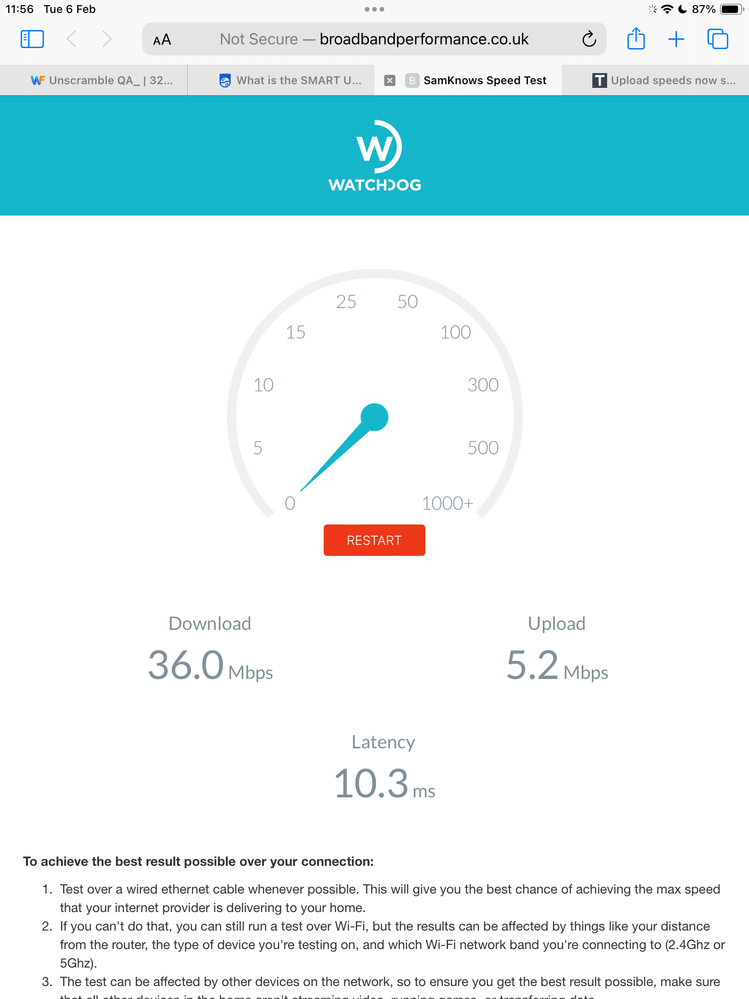
Show option menu
- Mark as New
- Bookmark
- Subscribe
- Mute
- Subscribe to RSS Feed
- Highlight
- Report Inappropriate Content
on 26-01-2024 10:42 AM
Message 7 of 36
Hi ukbeachbum
Apologies for this.
If you would like us to arrange an engineer visit then please can you confirm potential engineer charges and provide your availability AM and PM
Show option menu
- Mark as New
- Bookmark
- Subscribe
- Mute
- Subscribe to RSS Feed
- Highlight
- Report Inappropriate Content
on 26-01-2024 10:26 AM
Message 8 of 36
Nothing has changed at my end. The last time this happened it was down to a fault in the box under the road near the telephone pole I'm connected to. But that would entail an engineer visit. I'm getting a little frustrated with repeatedly hearing "Yes, your upload speeds are slower than expected, but we don't detect a fault. Why don't you just wait".
I'm going to leave it for the weekend and I'll get back to you next week.
Show option menu
- Mark as New
- Bookmark
- Subscribe
- Mute
- Subscribe to RSS Feed
- Highlight
- Report Inappropriate Content
on 26-01-2024 07:33 AM
Message 9 of 36
Morning,
Sorry for the delay. We can arrange a visit to the property, however we have to advise that Openreach don't guarantee upstream sync speeds. If the engineer locates a fault that is affecting the line then they would fix it, however if they couldn't find a fault and deem to upload speed to be ok then possible time related charges may be applied.
Has there been any change since the new router has been connected since yesterday?
Thanks
Michelle
Show option menu
- Mark as New
- Bookmark
- Subscribe
- Mute
- Subscribe to RSS Feed
- Highlight
- Report Inappropriate Content
on 25-01-2024 04:34 PM
Message 10 of 36
I'm sorry, but your last message is unclear.
You admit my upload speeds are too slow, and the new replacement router hasn't changed anything. Are you saying that you will do nothing to fix or increase my upload speeds back to what they were?
What are you doing about it while you tell me to wait, again, to see if it changes?
Show option menu
- Mark as New
- Bookmark
- Subscribe
- Mute
- Subscribe to RSS Feed
- Highlight
- Report Inappropriate Content
on 25-01-2024 03:52 PM
Message 11 of 36
The upstream speed is outside the predicted range for your line but Openreach don't guarantee upstream speeds. The speed may improve though over the next 48 hours if the new router has improved the connection resulting in DLM changing your profile to a faster one
Chris
Chris, Community Team
Our latest Blog l Share your Ideas l Service Status l Help with your Service l Community Stars l Set your preferences
Show option menu
- Mark as New
- Bookmark
- Subscribe
- Mute
- Subscribe to RSS Feed
- Highlight
- Report Inappropriate Content
on 25-01-2024 03:04 PM
Message 12 of 36
The new router arrived today. I've plugged it in and this is the result of a wired speed test with the new router.
Any more thoughts?
Show option menu
- Mark as New
- Bookmark
- Subscribe
- Mute
- Subscribe to RSS Feed
- Highlight
- Report Inappropriate Content
on 25-01-2024 09:06 AM
Message 13 of 36
Hi
I've checked that DLM is set correctly, and upload is set at 10, so this is not a setting issue.
Thanks
Karl.
Check & Report l Our latest Blog l Set Your Preferences l Service Status l Help with your Service l Community Stars
Please log in to My Account if you need to view or pay your bill, manage boosts and track your usage. From My Account you can also check your connection and test your line for any issues in the Service Centre.
Show option menu
- Mark as New
- Bookmark
- Subscribe
- Mute
- Subscribe to RSS Feed
- Highlight
- Report Inappropriate Content
on 25-01-2024 08:51 AM
Message 14 of 36
Uploads still staying at just over 5Mbs. Surely this has to be a “setting” somewhere other than the router. My maximum download speeds are “set” at a certain speed because that’s the speed I pay for. You’ve said yourself that after a fault is fixed, the engineer will set speeds lower to establish a stable connection, then increase them. Surely my upload speeds are just something that needs to be “increased” to what I’m used to, yes?
Show option menu
- Mark as New
- Bookmark
- Subscribe
- Mute
- Subscribe to RSS Feed
- Highlight
- Report Inappropriate Content
on 24-01-2024 12:06 PM
Message 15 of 36
Hi
I've seen routers affected in different ways by an external fault, so now I never rule anything out, and test everything.
Karl
Check & Report l Our latest Blog l Set Your Preferences l Service Status l Help with your Service l Community Stars
Please log in to My Account if you need to view or pay your bill, manage boosts and track your usage. From My Account you can also check your connection and test your line for any issues in the Service Centre.
Show option menu
- Mark as New
- Bookmark
- Subscribe
- Mute
- Subscribe to RSS Feed
- Highlight
- Report Inappropriate Content
on 24-01-2024 12:00 PM
Message 16 of 36
Thanks.
Have you had many routers that work perfectly fine, but after a fault occurs outside the property, they then limit themselves to slower upload speeds?
Show option menu
- Mark as New
- Bookmark
- Subscribe
- Mute
- Subscribe to RSS Feed
- Highlight
- Report Inappropriate Content
on 24-01-2024 09:58 AM
Message 17 of 36
Hi
OK, I'll get a router out to you to make sure this has not been affected, before we look towards an engineer.
Karl
Check & Report l Our latest Blog l Set Your Preferences l Service Status l Help with your Service l Community Stars
Please log in to My Account if you need to view or pay your bill, manage boosts and track your usage. From My Account you can also check your connection and test your line for any issues in the Service Centre.
Show option menu
- Mark as New
- Bookmark
- Subscribe
- Mute
- Subscribe to RSS Feed
- Highlight
- Report Inappropriate Content
on 24-01-2024 09:53 AM
Message 18 of 36
No I haven’t. I don’t have another router.
And I had no complaints about speed until a fault was detected outside of my house and was fixed by an engineer. The “fix” has compromised my upload speeds. I have just rerun your speed tests over wifi and uploads were 6.4 and 5.1, so it’s still below where it should be and fluctuating unpredictably.
Show option menu
- Mark as New
- Bookmark
- Subscribe
- Mute
- Subscribe to RSS Feed
- Highlight
- Report Inappropriate Content
on 24-01-2024 09:43 AM
Message 19 of 36
Hi
Upload wired is just below expected. Have you tried another router to rule out hardware?
Karl
Check & Report l Our latest Blog l Set Your Preferences l Service Status l Help with your Service l Community Stars
Please log in to My Account if you need to view or pay your bill, manage boosts and track your usage. From My Account you can also check your connection and test your line for any issues in the Service Centre.
Show option menu
- Mark as New
- Bookmark
- Subscribe
- Mute
- Subscribe to RSS Feed
- Highlight
- Report Inappropriate Content
on 24-01-2024 09:37 AM
Message 20 of 36
This is the test results from a wired connection…
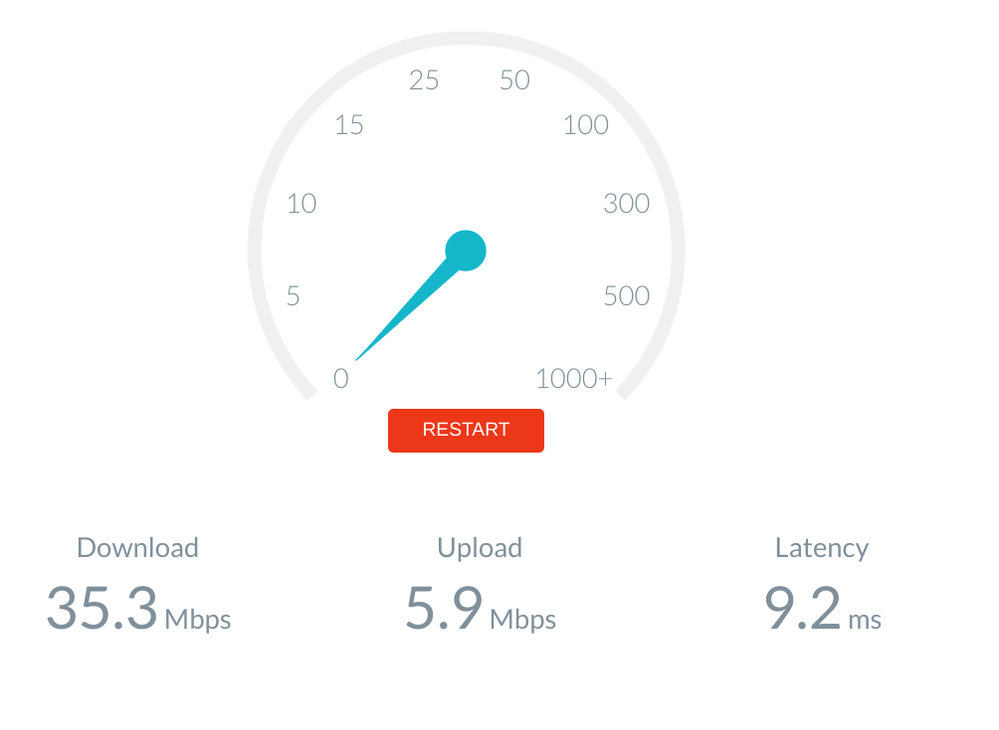
Show option menu
- Mark as New
- Bookmark
- Subscribe
- Mute
- Subscribe to RSS Feed
- Highlight
- Report Inappropriate Content